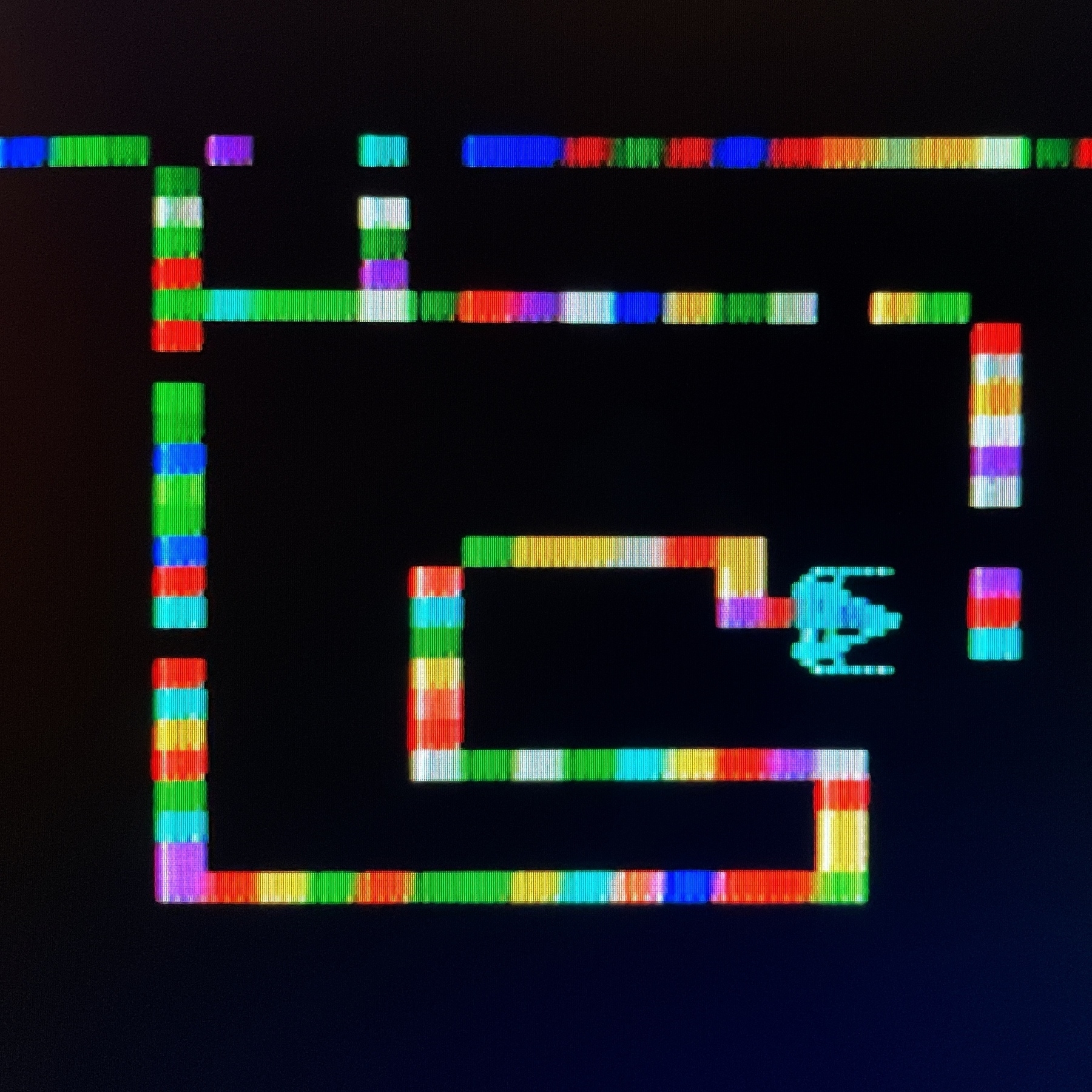⏬ Fresh Digital Data Packs #ColecoADAM
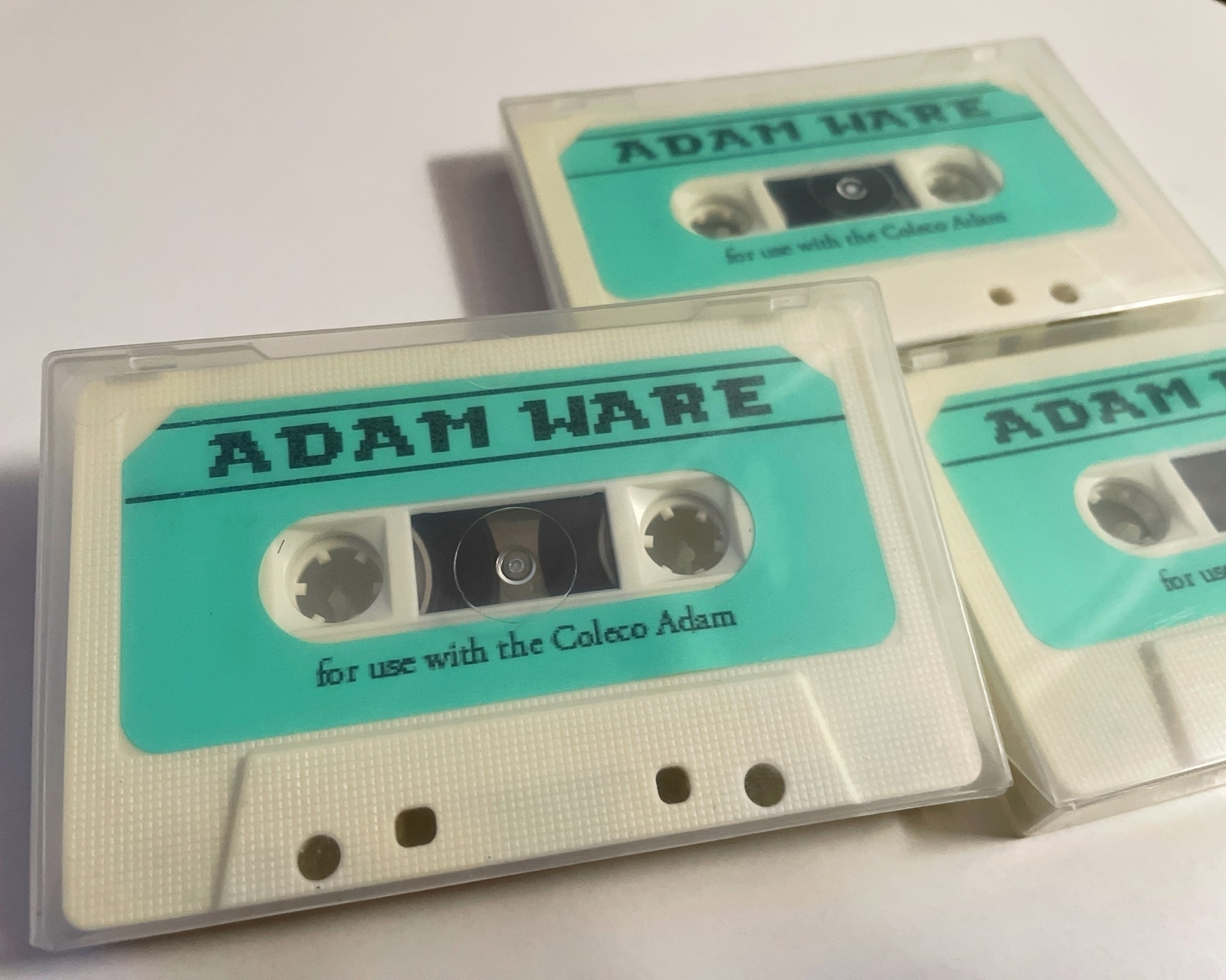
I recently got the ADAM-beige variant of Opcode’s Super Game Module (SGM). It’s a great expansion for the Coleco ADAM (or ColecoVision) and probably my favourite thing about it is its amazing audio capabilities. Games that are SGM-enhanced can feature incredible music and sound effects thanks to the SGM’s sound chip.
Unfortunately there’s a slight problem enjoying that great sound thanks to a design flaw with ADAM’s wiring. The misplacement of a single wire that runs from the 7-pin DIN (A/V port) results in unbalanced audio. Essentially, ADAM’s own audio works fine but the audio produced by any side-expansion units like the Super Game Module or Expansion Module #1 would have very low volume. That left me with two options:
After a week or so of pretending I could live with option one I eventually worked up the nerve to attempt the fix. John Lundy wrote a helpful document that sums up the issue and how to fix it. For experienced hardware tinkerers or engineers this is a very simple job. As for me, I’d honestly never used a soldering iron before so it was a daunting task!
After dismantling my ADAM – my one and only ADAM that I’ve had since the 80s – I found the green wire that needed relocation. I first removed the blob of dried up hot glue that covered the spot where the wire was connected to the board. Here’s what I was looking at:
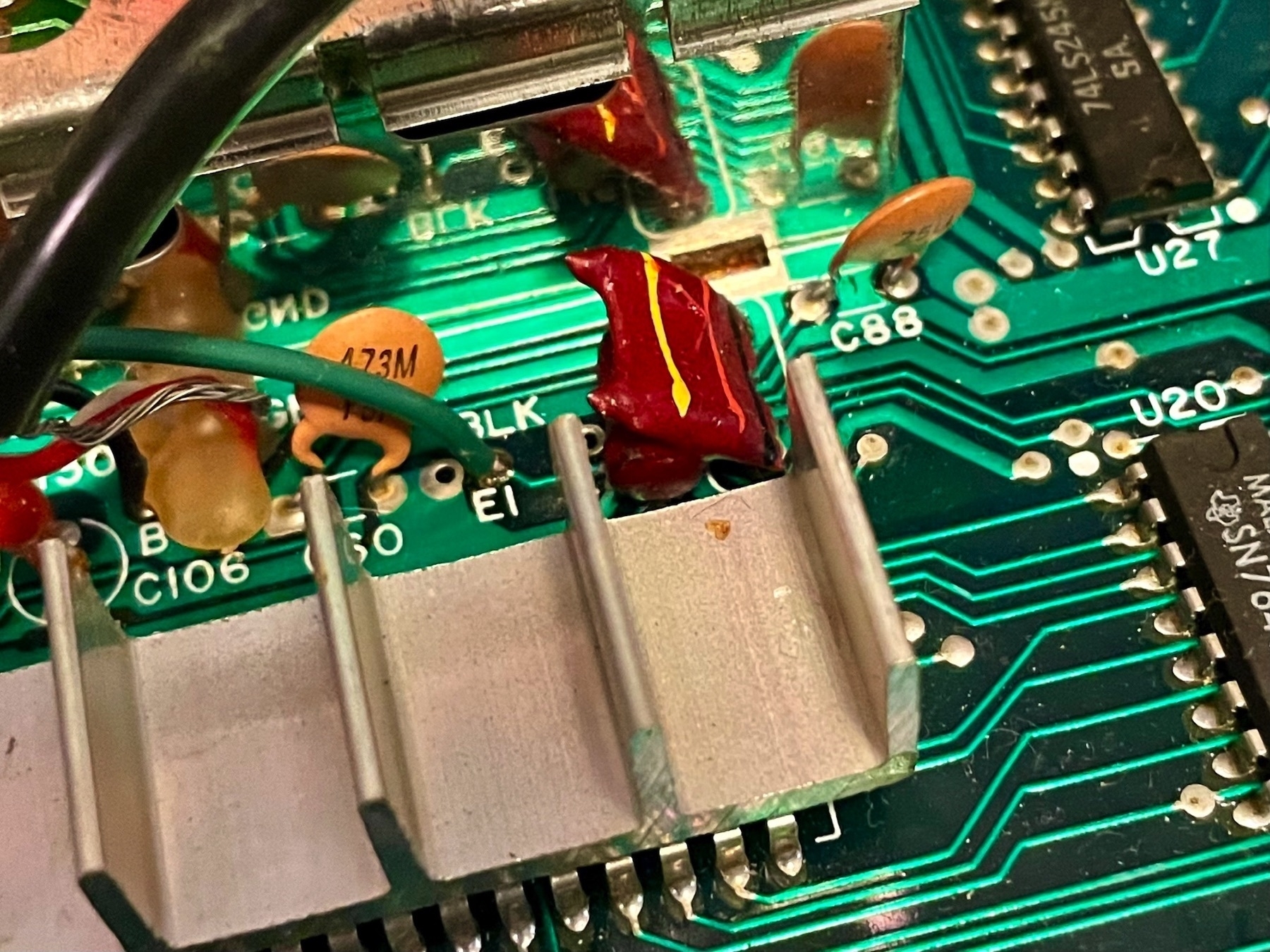
I hesitantly heated up the soldering iron and got to work trying to remove the wire. After after a few seconds of trying (and burning the green covering of the wire in the process) I decided it’d be easier to snip the wire as close to the board as I could instead. See the capacitor located at C88 in the photo? The fix is to solder the wire to the right side of that capacitor. As I said earlier I’d never worked with a soldering iron before. I was nervous! My hands were shaking so much and I couldn’t get the solder to hold the wire in place. Eventually, my persistence paid off and I got the job done. Here’s the “after” shot:
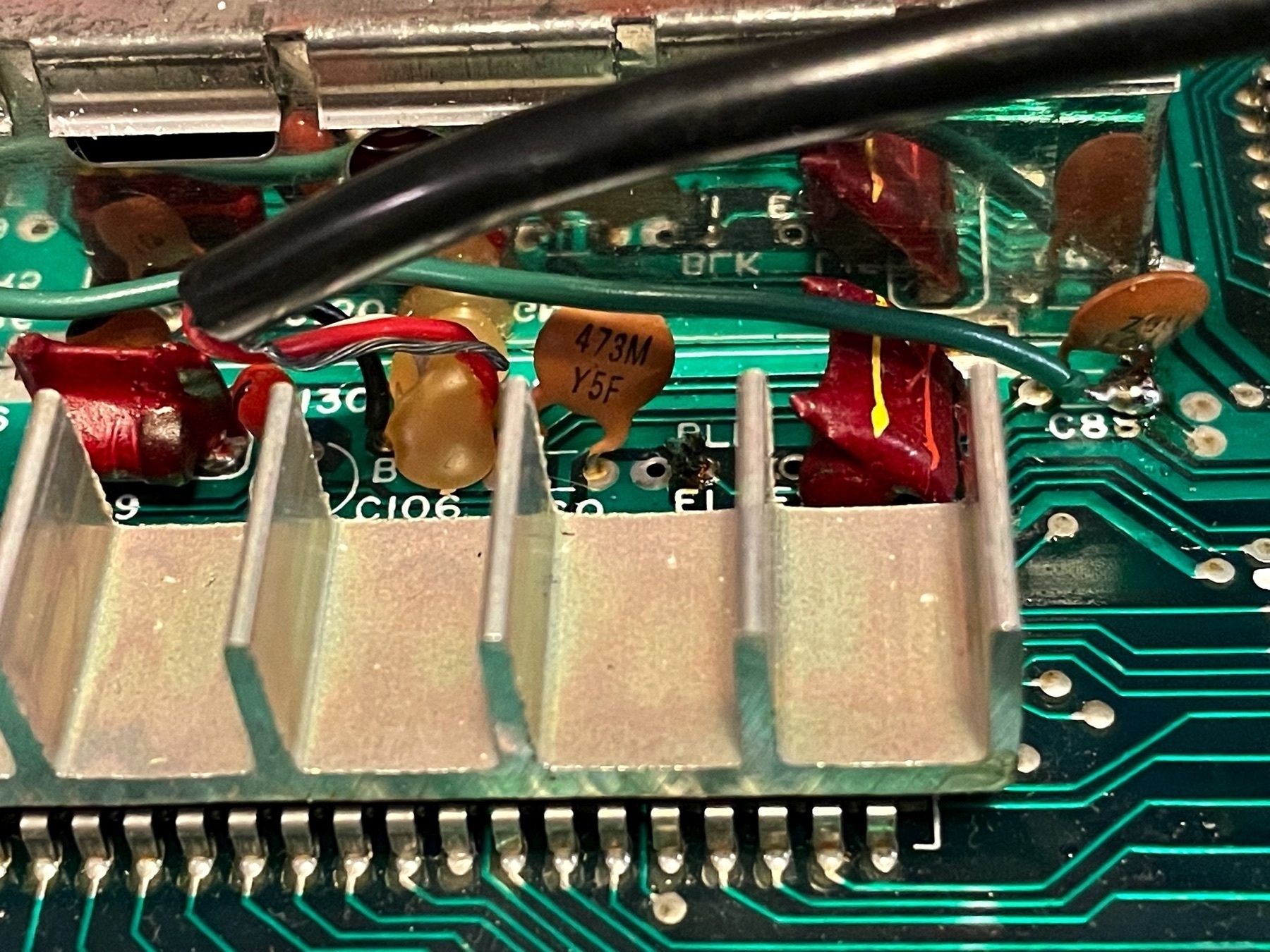
I know… definitely not the neatest job! The slight scorch marks on the capacitor had me worried that I might’ve damaged it. I reassembled my ADAM and powered up. I was relieved when the familiar beep of ADAM’s SmartWriter greeted me so I excitedly fired up an SGM game (Thexder) and soaked up the glorious sound! Mission accomplished.
William “Milli” Hicks posted a very interesting video on his 8-bit Milli YouTube channel yesterday. Using a disassembly of ADAM’s CP/M boot loader code he learned that it contains a routine which automatically copies files located on a cartridge over to the RAM disk! This is a very cool undocumented feature. Why was this code in there? Did Coleco have plans to utilize this capability and market CP/M cartridges? Nobody knows for sure! It’s yet another little ADAM gem that makes me wonder what we might’ve seen had things turned out differently for Coleco and ADAM.
As you can see in the video Milli created a custom cartridge containing Microsoft BASIC and was able to have CP/M automatically install its contents on the RAM disk. He also created a MOUNT program which he can run from the command line to copy cartridge files to the RAM disk without rebooting. This would enable the user to quickly install new CP/M software from a different cartridge. I am hoping that Milli spends more time experimenting with this concept and that maybe he’ll even make some custom CP/M cartridges available in the future.
Today I discovered an excellent Z80 Reference app on the iOS App Store. It’s a complete & searchable reference to the Z80 CPU instruction set and even includes sample code! This is a free download so go get it now if you have an iPhone or iPad. #Z80 #8bit
I’ve always been a big fan of the original NES D-pad style controllers. After all, I spent many hours of my youth holding one! So… when I discovered a shop on eBay that was making & selling custom ColecoVision controllers in this style I had to have one. 🤤
It arrived this week and its even better than I expected. The care that went into making this controller is very evident when you see it and even more so when you hold it. The build quality is remarkable and it actually feels even better than I remember the old NES controller being. Not to mention - it just looks great! Retrogameboyz has truly done a wonderful job on this product.
Of course, by not featuring a numeric keypad like the standard Coleco controller there are some games (mainly ones that utilize overlays) that won’t be playable with this. However the vast majority will play just fine and (bonus) will be made even more enjoyable by virtue of it simply being more comfortable than the original ColecoVision controller. The “select” and “start” buttons on this controller have been wisely mapped to the keypad *️⃣ and 1️⃣ buttons, respectively. This combo will get you through the start screens and select screens of most games. For games where this is insufficient you can connect a standard Coleco controller with a Y-cable to port 1 or do what I do and leave a Coleco controller plugged into the second joystick port. If all else fails, you can simply swap the controller in port 1 after the menu screen.
This controller - combined with my recently acquired AtariMax Ultimate SD will provide me with hours of retro gaming fun on my ADAM! If you’re interested in getting one of these awesome gamepad controllers visit Retrogameboyz on eBay. He also offers custom-styled versions for other retro systems like the TI-99 4A, Sega Master System, Atari, MSX, Commodore 64, Amiga, Odyssey, and even Vectrex. Game on! 👾

Look what arrived at my door this week! This is the Atarimax Ultimate SD cartridge.
This beauty lets me easily play any ColecoVision game ever made in addition to the hundreds of quality homebrew indie games that are available. Believe it or not, awesome new games are still being designed and released for ColecoVision/ADAM after all these years!
While the old original games were all 32K or less, many of the new ROMs are much larger featuring enhanced graphics and sound. My ADE Lite drive already has the capability to load (most) of the 32K ROM files but any of the larger games were out of reach for me… until now!
If you’re interested in picking one up for yourself head over to www.atarimax.com.
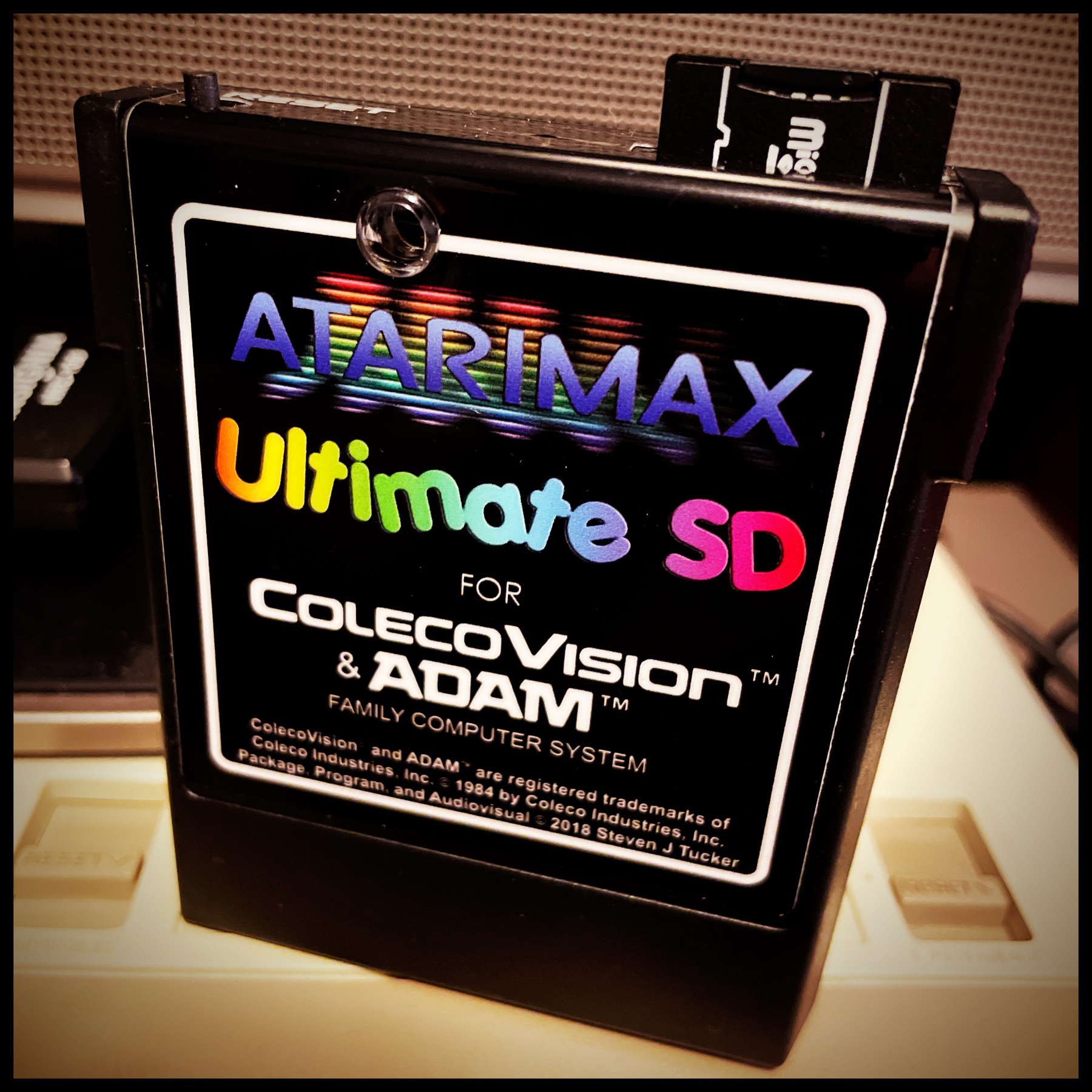
For day 2 of #FebruADAM let’s time travel all the way back to September 28, 1983 and watch as Coleco introduces ADAM to the public. 🍿
🥳 The very first #FebruADAM has begun! Conceived by Milli in the spirit of #SepTandy and #DOSember, #FebruADAM is the month dedicated to our favourite 8-bit computer, the Coleco ADAM. Celebrate the #ColecoADAM by sharing content with the hashtag #FebruADAM!
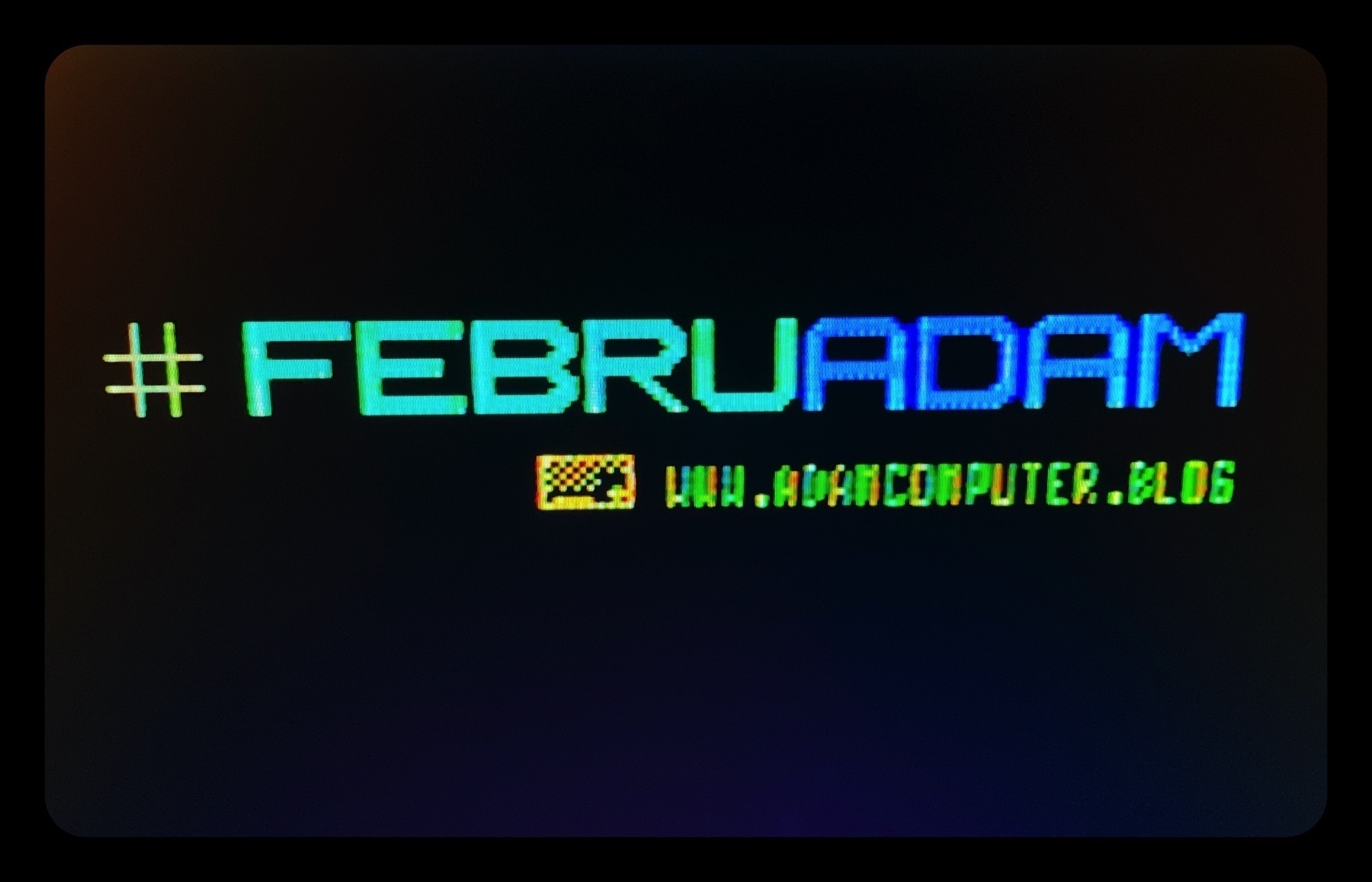
Had some fun this morning messing around with SmartBASIC and ADAM’s low resolution graphics (GR) mode. I’ve always loved the simplicity of its 40x40 grid and the fact that it has a convenient text area below it. I was working with sprites while in GR mode and it looks promising. Drawing and animating the higher resolution sprite over the chunky blocks of GR graphics certainly makes for an interesting combination. I’m feeling like its even got potential for some 👾 game concepts. We’ll see!