FujiNet Overview Video
Alongside the FujiNet 1.2 update, Thomas Cherryhomes has posted a helpful overview video on YouTube covering everything you need to know about using FujiNet with ADAM.
Alongside the FujiNet 1.2 update, Thomas Cherryhomes has posted a helpful overview video on YouTube covering everything you need to know about using FujiNet with ADAM.
The #FujiNet team recently released firmware version 1.2 for ADAM. This is an important update that officially enables shared high score boards for ADAM Super Games, adds a disk swap feature, and includes several bug fixes and stability improvements. You can use FujiNet Flasher app to upgrade your device.
I just upgraded my Fuji Mini this morning. If you also have a Fuji Mini and you’re having some trouble upgrading because you see connection-related errors in the debug window, here’s a tip: Hold down the “Swap” button on your device while connecting the USB then release it after you press the Flash FujiNet Firmware button. This is what worked for me!
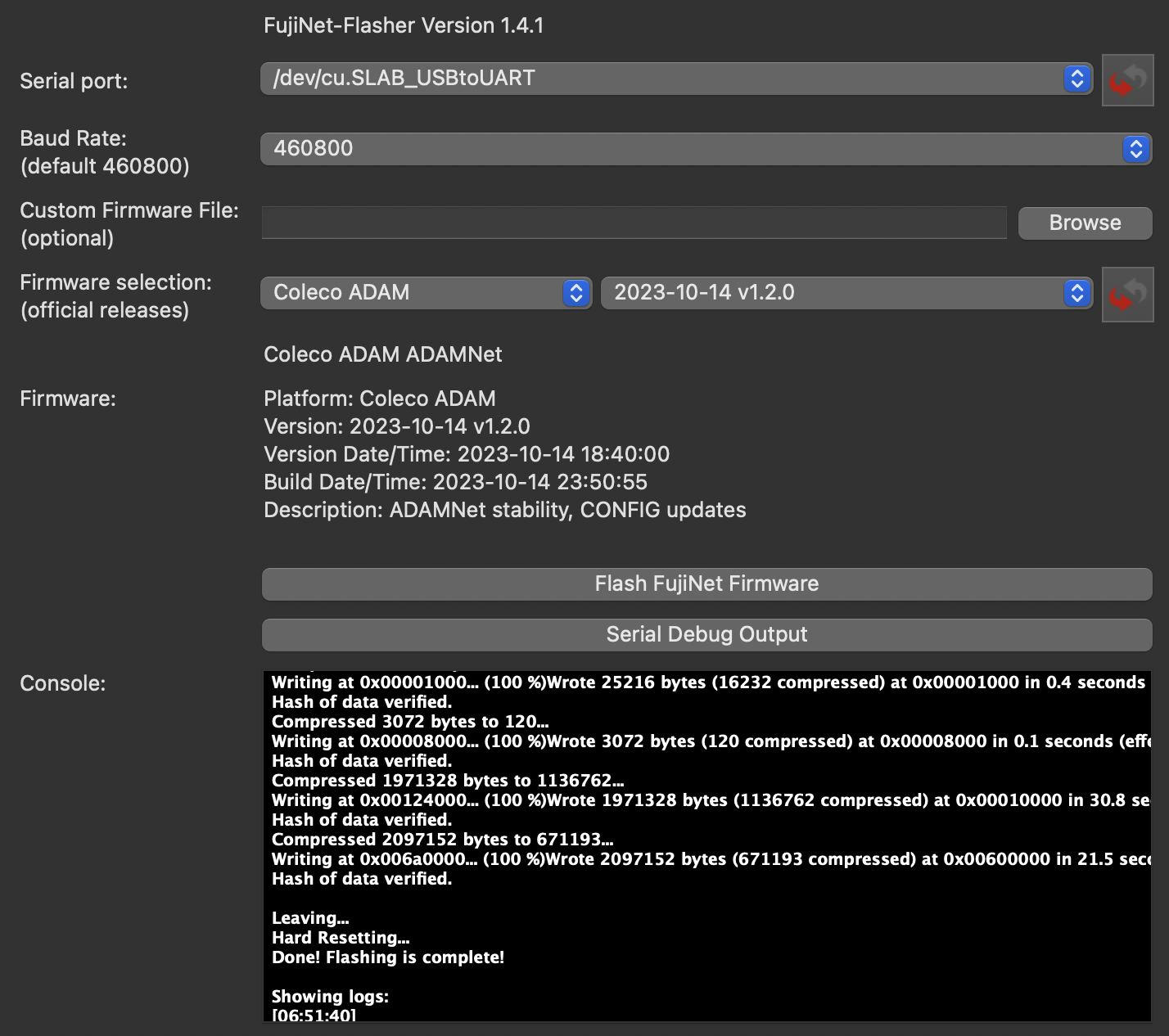
There has been a lot of buzz in the ADAM community lately about the #FujiNet project. A FujiNet device is an incredible little box that you hook up to ADAM and it serves as a disk/tape drive emulator (it has a built-in SD slot) and as a WiFi adaptor. One of the neatest things about it is that you can mount disk and tape images from remote “TNFS” servers and ADAM will treat them as local! Applications and games can also be developed with FujiNet capabilities opening up lots of possibilities for the future. For apps this allows connecting to internet-based services for things like weather, news, wikipedia - almost anything really. For games it opens up full live multi-player and shared high score boards. In fact, an upcoming firmware update will even enable shared high score boards for some of our original ADAM Super Games like Buck Rogers, Zaxxon, Donkey Kong, and Donkey Kong Jr!
We are very fortunate that Thomas Cherryhomes, mozzwald, and other volunteers have put so much effort into making FujiNet available on the Coleco ADAM. FujiNet is also available for several other 8-bit retro computers. Please visit fujinet.online to learn all about it.
Last week my Fuji Mini arrived from Lundy Electronics! As with all Lundy hardware, it’s a well-crafted device and it’s been working great. I’ve been having fun exploring what #FujiNet can do and will be posting more about it in the future.

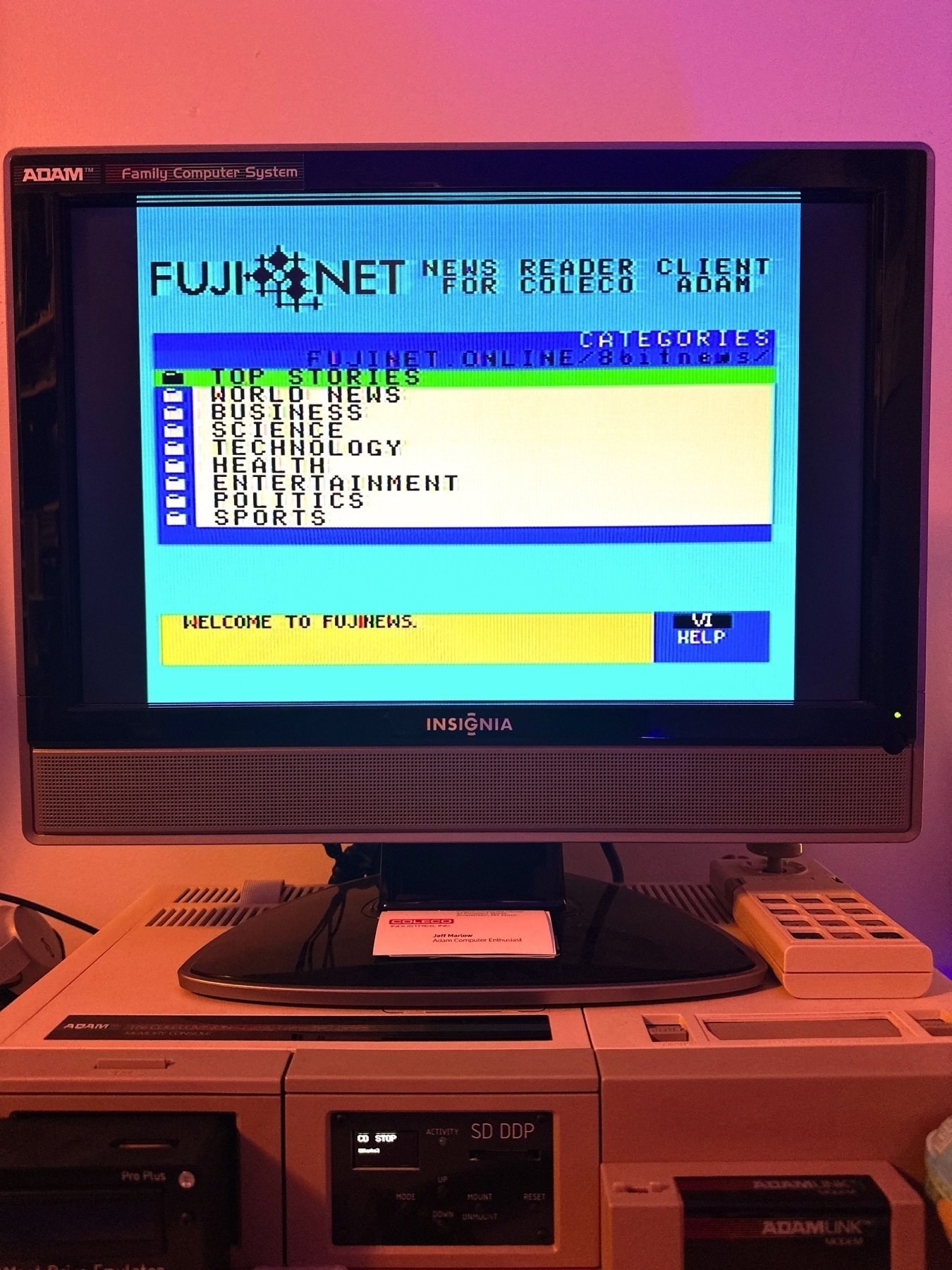
I recently ordered a couple of new game cartridges from Team Pixelboy. Apparently these will be some of the last games that they will be publishing. The 2 games I picked up are “Utopia” and “Space Shuttle: A Journey Into Space”.

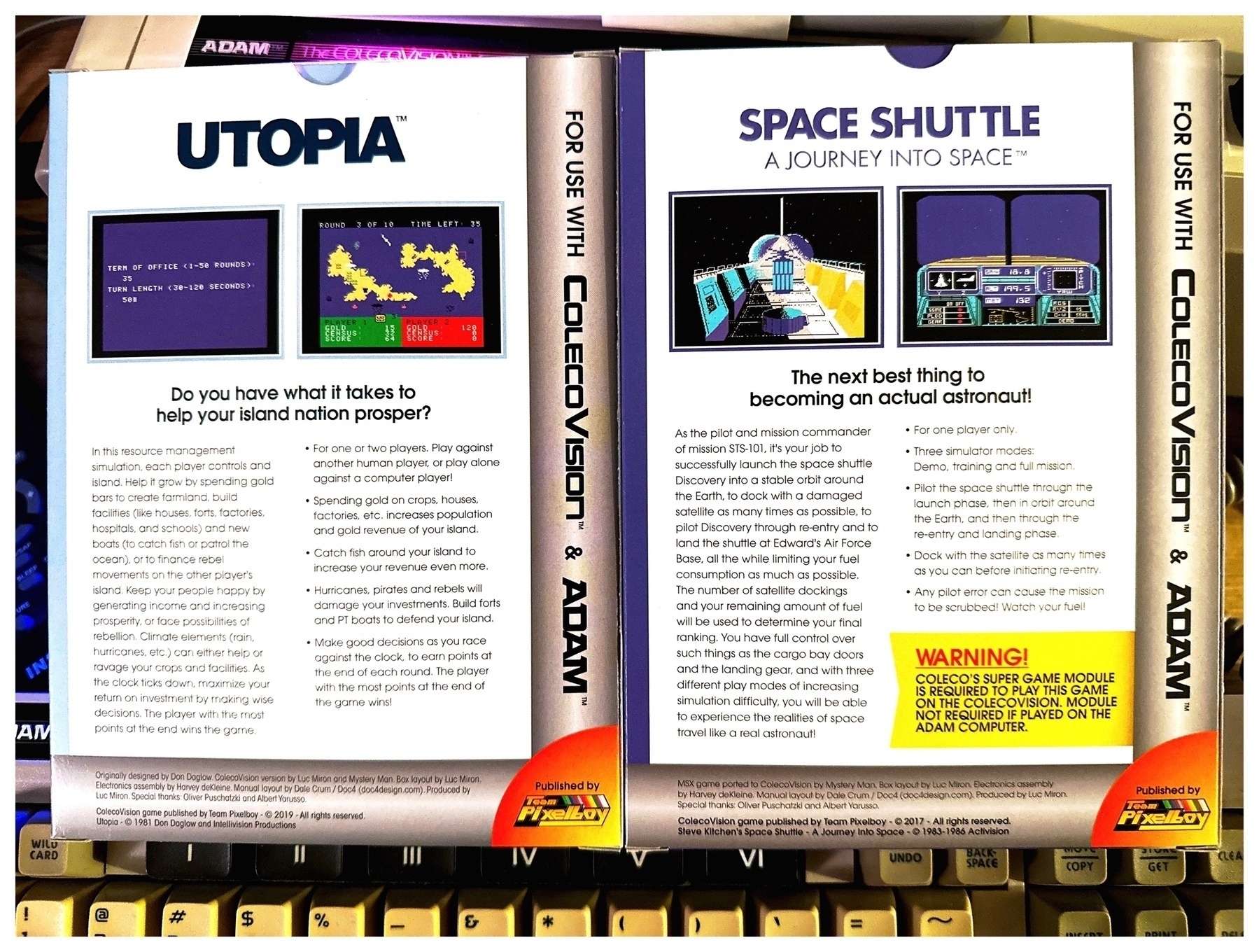
As you can see, the boxes themselves are beautiful and the games come complete with full colour manuals and high-quality overlays for the ColecoVision controllers.
Space Shuttle is a highly advanced space shuttle mission simulation that is so detailed that the game includes a separate “sub-manual” for each stage of the 4-part mission:
I quickly read through all the manuals - there is a lot to digest but they are well written and very helpful. The game features a 3 different flight modes (levels) starting with automatic flight and working up to a fully unassisted simulation. After playing through the auto flight once I decided to give flight mode #2 a try. After a couple of scrubbed launches I was able to launch successfully but eventually veered off course leading to an aborted mission. It is going to take a while for me to master this one! Thankfully, that’s exactly what I was hoping for with this game - a space sim that I can really dig into.
Utopia is a ColecoVision version of the Intellivision classic world-building strategy game. I’m pretty sure back when the original Utopia game came out there was nothing else like it on any other platform. It’s been a while since I played Utopia on my Intellivision Flashback but it is a great game and I’m thrilled to have it for my ADAM – especially since this version allows playing against the computer.
If you are interested in seeing some gameplay video you can check out electricadventures YouTube video where he plays both games as well as a third one (Arabian) which I did not get.
Between these two very different games I’m sure I’ve got hours of fun ahead of me! 🌍🚀
☘️ Happy St. Patrick’s Day! Go and check out Joe Blenkle’s wonderful collection of multimedia disks over on ColecoAdam.net. This image is from his St. Patrick’s Day 2023 disk.
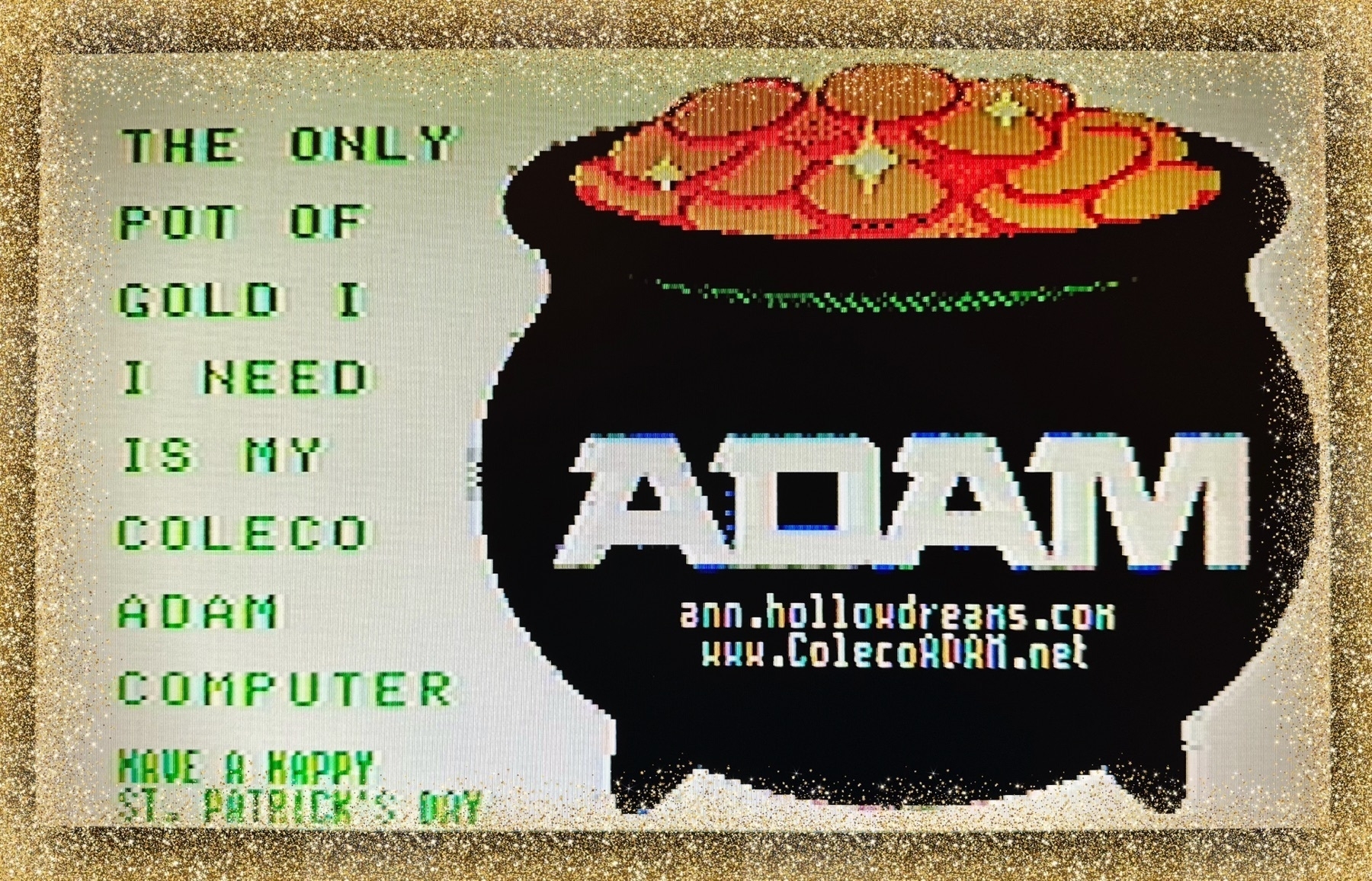
Hey Adamites! Hope your #FebruADAM is going well. I just wanted to shine a light on an ADAM BBS that Milli has recently brought online. This isn’t just any BBS though – this one is actually being served from an ADAM! Milli is running a Pro Edition of Shawn Merrick’s ADAMBBS software that Shawn is once again actively working on after a lengthy hiatus. The first version of ADAMBBS was released back in the 80s so it’s incredible that Shawn is back on the project. I highly recommend you give the BBS a “call” using your internet-connected ADAM or even using a telnet client if you have one. You can also visit the Adam BBS on Telnet BBS Guide and use their handy web-based client. Lots of options so sign in and say hello! Here’s the address:
adambbs.servebbs.org:6400
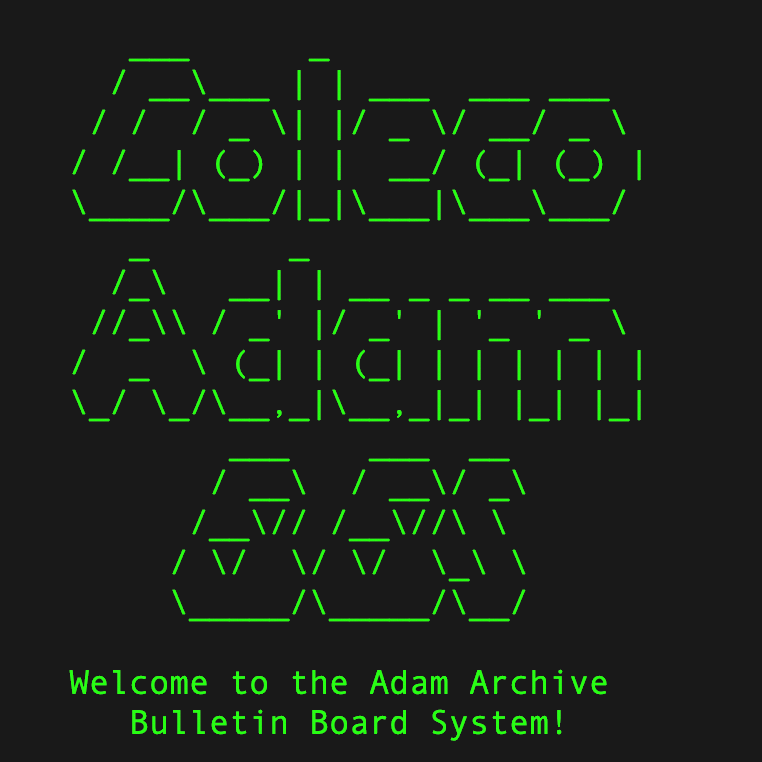
Due to recent changes at Twitter, I’ll no longer be cross-posting content there. Fortunately, I discovered that micro.blog (the cool service that powers this blog) provides some slick Mastodon integration. If you’re on Mastodon, you can now follow this blog via @jeff@adamcomputer.blog.
A fun new piece of ADAM hardware from Lundy Electronics arrived just in time for #FebruAdam! Stay tuned…
